HACK WIFI WPA2-PSK With JUMPSTART And WPSPIN. In order numbers in columns 1,2,3 Pin check out its part the red circle. When it came out one pin double click on the row that you want to hack wifi. Then will appear like this, keep a copy numbers on pin 1, see picture. The setup Jumpstart wps can be started in different ways but usually involves entering a PIN or pressing a button on the access point. Requirements for running Jumpstart For Wireless A Wi-Fi Protected Setup enabled access point. A computer running Windows 7,8,10 Jumpstart for wireless download.
Forgot your Samsung device’s passcode and are unable to access the device? There is no need to worry until you have access to a web browser and remember your Samsung account credentials used with the said device.
The tool takes advantage of a vulnerability in something called Wi-Fi Protected Setup, or WPS. It's a feature that exists on many routers, intended to provide an easy setup process, and it's tied. Waircut wps waircut wps locked waircut wpa2 waircut windows xp sweet waircut wps not found waircut wifi apk waircut windows 8 waircut wps v1.0 waircut xp waircut windows xp waircut win xp waircut 1.8 xp waircut v2.0 xp telecharger waircut xp waircut 1.8 windows xp waircut youtube waircut zip waircut v2.0.zip waircut v2.1.zip waircut 2.0 zip.
In devices running Android 4.4 and earlier, inputting an incorrect pin, password or pattern five times will show an option to reset the unlocking method — Forgot PIN?, Forgot Password? or Forgot Pattern?
Following which, irrespective of the locking method, the new window will require you to enter the google account credentials of the account associated with the device — but this wasn’t safe in case the attacker knows your google credentials too.
Also Read: 7 Things to Know About the Samsung Galaxy S8 and S8 Plus.Since Android version 5.0, this feature was removed. Removing the ‘Forgot Password’ feature provides additional protection to the device as any attacker can not bypass the password until he knows it.
Samsung device owners do not need to worry as the company’s ‘Find my Mobile‘ feature will take care of unlocking your device remotely.
Not only that, the Samsung Find My Mobile feature also helps you find the device’s location on the map, lock it, erase the data on the device, manage Samsung Pay, ring the device and much more.
How to Unlock my Samsung Device?
Open up any browser of your choice and go to Samsung’s Find My Mobile service. Log in using your Samsung account credentials and you’ll be taken to a new page with your device’s location shown on a map in the background with several options on the right-hand side.
Jumpstart Wps Pin
Click on ‘More’ on the right-hand menu and scroll down to the bottom to find ‘Unlock My Device’.
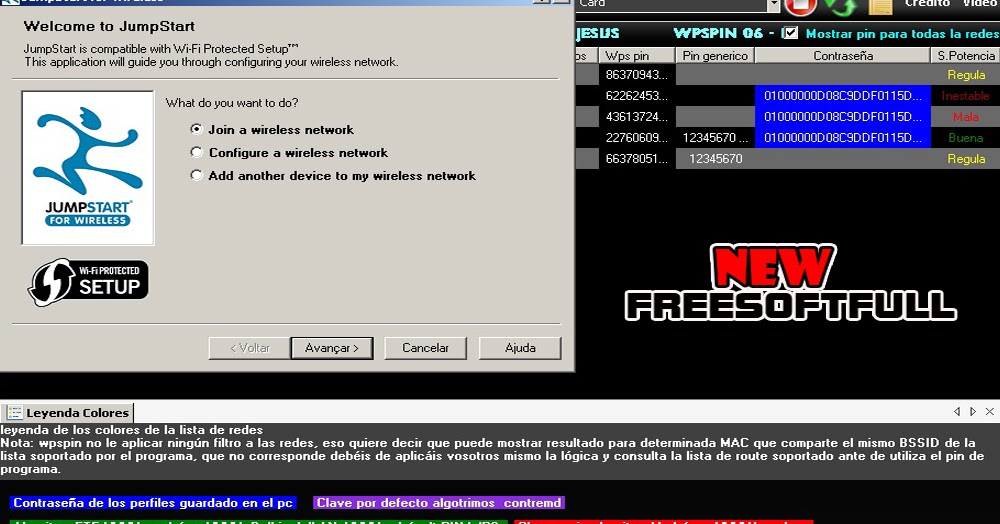
When you click on it, a pop-up will appear asking you to enter your Samsung password. Following this, the existing passcode on your device will be removed.
Other smartphone manufacturers, unfortunately, haven’t diverted resources to come up with a device manager which can unlock the device remotely.
Also Read: Here is How to Find Your Lost or Stolen Android Device.Although all Android devices are supported by Android Device Manager which can be used to locate, ring, lock and erase data from the device, it can not unlock the phone.
However, you can factory reset your phone in order to be able to access it again. Doing this will erase all your data but will give you control of the device back.
The above article may contain affiliate links which help support Guiding Tech. However, it does not affect our editorial integrity. The content remains unbiased and authentic.
Read Next
Samsung Galaxy A8+ (2018) Pros and Cons: Should you Buy It?
Wps Pin Computer
Planing to buy the Samsung Galaxy A8+ (2018) ? Here's a